Frequently Asked Questions
FIIL Wired
Q1
How many cables are provided for FIIL Wired when out of the factory?
Three cables are provided for FIIL Wired earphones when out of the factory, including two audio cables respectively for Android and iOS, and one USB charging cable. Two audio cables are designed to support microphone communication and volume control respectively on Android and Apple iOS system.
Q2
My FIIL Wired cable is not working.
First, check whether you are using the right cable on the right system (Android and Apple respectively). If not, the volume control might not be working. Second, make sure that the cable is connected correctly with the plug close to the wire control connected to the earphone. If not, the cable won't be working. If the cable is right and connected correctly but still not working, do a cross test. For example, try another music streaming app (Note: Some music play APP might not be compatible, it is suggested using the default player of the mobile phone system to do the cross test), or use different mobile phones to do the test.
Q3
Do I have to charge my FIIL Wired? How?
Yes. You need to charge your FIIL Wired. The logo LED and the noise cancelling function on the earphones are power consuming. The USB charging cable can work with chargers (5V, 500mA at minimum) from official manufacturers. You can also charge your earphones by plugging the cable to the computer. The charging time depends on the output current of the charger, which is normally three hours. The battery indicator is off immediately after the earphones are fully charged. The required output voltage shall be 5V and it is not recommended to use chargers capable of fast charging (9V, 12V, etc.) or inferior chargers. It is not recommended to use the earphones during charging.
Q4
Can I take the battery out of my FIIL Wired? How long the battery can be used?
No, the battery cannot be removed. Make sure that the battery is not dead if you are not using the earphones for long and charge your earphones at least every six months. The battery capacity remains higher than 80% even after 500 charging/discharging cycles.
Q5
How to enable the noise canceling mode of my FIIL Wired?
Press the Multifunction key once to turn on/off the function. You can judge the status by the indicator.
Q6
How to turn on the logo LED?
Press the multifunction button three times to turn on/off the logo LED.
Q7
How to burn in my FIIL Wired?
It is recommended to download the FIIL+ app from Play Store or App Store to do the burn-in.
Note: Disable the ANC function when burning in your earphones. Otherwise, damage of vibrating diaphragm might be caused.
Note: Disable the ANC function when burning in your earphones. Otherwise, damage of vibrating diaphragm might be caused.
Q8
Do I have to burn in my FIIL Wired?
No, you can still use the earphones if you don't want to burn them in, which is also compliant with the sound quality requirements of FIIL. But it is not recommended to use them at high volume. Anyhow, burn-in is a process to put the earphones into the ideal state faster. Vibrating diaphragm might be tight on new earphones, and burn-in process can make it stretch quickly to deliver more pleasing sound. You can decide on your own whether to burn in the earphones. Burn in your FIIL Wired in FIIL+ app is pretty easy.
Q9
Is the earmuff of my FIIL Wired made from leather? How to clean and maintain the earmuff?
The earmuff is not made from leather and cannot be removed and cleaned with water. It is recommended to scrub the surface first with wet cloth (without water dripping) and then dry cloth after using (especially in sweating and oily scenarios) to keep them clean and dry.
Q10
Will I feel uncomfortable wearing FIIL Wired?
The clamping force of FIIL Wired is 5N through investigation and survey. The head band can be adjusted manually. Please stretch it up and down for best wearing comfort. In addition, you can also extend your earphones laterally to a certain angle for a while to relieve the chucking pain. But make sure that the spacing between inner centers of two earmuffs cannot exceed 24 cm.
FIIL Wireless
Q1
How to connect my FIIL Wireless via Bluetooth?
Bluetooth search: In power-off mode, press and hold the multifunction button for about 5 seconds until the logo LED is flickering. You will first hear the startup music, then the voice prompt indicating the battery. Do not release until you hear the voice prompt "pairing". Then you can see your FIIL Wireless on the list of Bluetooth devices. Just click to connect.
Note: "Open Detection" needs to be enabled on some Android phones.
Note: "Open Detection" needs to be enabled on some Android phones.
Q2
How to connect my FIIL Wireless to the second device?
By default FIIL Wireless will be connected only to the device previously connected (Device A for example). So if you want to connect your FIIL Wireless to the second device (Device B for example), you will have to turn it off, press and hold the Power key to do the pairing and connect it to Device B. After that, you will have to connect your FIIL Wireless to Device A manually via Bluetooth. By now your FIIL Wireless will tell you that both devices are connected.
Note: As restricted by the operating system, you might have to clear up the pairing history of your mobile phone first to avoid connecting problems.
Note: As restricted by the operating system, you might have to clear up the pairing history of your mobile phone first to avoid connecting problems.
Q3
What does monitoring mode mean in FIIL Wireless?
The monitoring mode developed by FIIL is the first in the industry. The principle is to pick up sounds from outside (voice, ambient sound, etc.) through built-in microphones while wearing the earphones and play them in real time. The purpose is to enable you to talk with others or hear the ambient sounds for the sake of travel safety without taking off the earphones.
Q4
Why is the volume so different when using FIIL Wireless in wired and Bluetooth mode?
For Bluetooth earphones, we suggest using them in Bluetooth mode. It is normal that the volume varies among different modes. The default values of volume are different in factory settings. The maximum value of the earphone volume in Bluetooth mode is decided by the value of the phone volume at that time. When the earphones are switched from Bluetooth mode to wired mode, the value of volume will be reset to default (which is lower) for hearing protection. You can slide the earmuff (that is, touch pad) to adjust if you want.
Q5
Why is it that the Bluetooth transmission range of FIIL Wireless is less than 330ft in actual usage?
The 330ft Bluetooth transmission range refers to the maximum connection distance in an open space without any obstruction and shelter. In actual usage, the Bluetooth transmission range might be affected by obstruction, shields and electromagnetic surroundings, or even affected by Bluetooth performance of different devices like mobile phones.
Q6
What does NFC function mean in FIIL Wireless?
If your mobile phone is NFC supported, you can use the NFC function on your mobile phone to directly connect to your Bluetooth earphones powered on, without any manual pairing.
Q7
Why there are some subtle noises in FIIL Wireless under Bluetooth connection?
Bluetooth transmits electronic data and is restricted by some chip platforms, which may result in slight current noises. The engineer will optimize the configuration of audio system parameters later by upgrading the firmware.
Q8
Why is it that I cannot connect my FIIL Wireless to the computer via Bluetooth?
FIIL Wireless is mainly designed to be used with mobile phones and portable devices. As different types of Bluetooth chips might be used in different computers, it is impossible to carry out a compatibility test for all computer systems. So full compatibility cannot be guaranteed. But generally speaking, you can always connect your FIIL Wireless to your device if Bluetooth is available, regardless of Bluetooth version.
Q9
Why is the noise canceling function of FIIL Wireless not so effective?
1. The noise canceling function of FIIL Wireless is effective in a noisy environment instead of a quiet environment (e.g. a quiet study room). 2. Balance between noise canceling and music replaying is required. Excessive noise canceling might compromise the sound quality, which is an inherent limitation of the ANC technology. 3. The ANC cannot reduce noises within the frequency bands of human voices excessively, but mainly reduces high- and low-frequency noises (e.g. ambient sound, tire noise, engine noise). One reason is because of the inherent feature of the ANC technology, the other is for the sake of the wearer's travel safety.
Q10
Why can I still hear the sound from outside even when the noise canceling function is enabled on FIIL Wireless?
The ANC cannot reduce noises within the frequency bands of human voices excessively, but mainly reduces high- and low-frequency noises (e.g. ambient sound, tire noise, engine noise). One reason is because of the inherent feature of the ANC technology, the other is for the sake of the wearer's travel safety.
Q11
It is not so responsive to slide to skip song or adjust volume on FIIL Wireless.
1. When sliding the FIIL earmuff to skip song or adjust volume, you have to slide your finger from one edge of the earmuff to the other. You will enjoy a significantly higher success rate when you are familiar with the operation. 2. A few number of mobile phones and players may not be supported, but it is recommended to do a cross test by replacing the mobile phone or player so as to identify the reason.
Q12
How to judge the battery status of my FIIL Wireless by indicator during charging?
Red light flickering = battery < 10%; Yellow light flickering = battery 10%-80%; Green light flickering = battery > 80%. The indicator will be off if fully charged.
Q13
Can I take the battery out of my FIIL Wireless? How long the battery can be used?
No, the battery cannot be removed. Make sure that the battery is not dead if you are not using the earphones for long and charge your earphones at least every six months. The battery capacity remains higher than 80% even after 500 charging/discharging cycles.
Q14
Do I have to burn in my FIIL Wireless?
No, you can still use the earphones if you don't want to burn them in, which is also compliant with the sound quality requirements of FIIL. But it is not recommended to use them at high volume. Anyhow, burn-in is a process to put the earphones into the best state faster. Vibrating diaphragm might be tight on new earphones, and burn-in can make it stretch quickly to deliver a more pleasing sound. You can decide on your own whether to burn in the earphones. Burn in your FIIL Wired in FIIL+ app is pretty easy.
Q15
Is the earmuff of my FIIL Wireless made from leather? Is it difficult to clean it? Can I clean it with water?
The earmuff is not made from leather and cannot be removed and cleaned with water. It is recommended to scrub the surface first with wet cloth (without water dripping) and then dry cloth after using (especially in sweating and oily scenarios) to keep them clean and dry.
Q15
Will I feel uncomfortable wearing FIIL Wireless?
The clamping force of FIIL Wireless is 5N through investigation and survey. The head band can be adjusted manually. Please stretch it up and down for best wearing comfort. In addition, you can also extend your earphones laterally to a certain angle for a while to relieve the chucking pain. But make sure that the spacing between inner centers of two earmuffs cannot exceed 24 cm.
FIIL Bestie
Q1
How is the compatibility of FIIL Bestie?
FIIL Bestie can be used normally on any playing device with a standard 3.5 mm audio interface, and supports wired control on Android and Apple mobile phones.
Q2
Do I have to burn in my FIIL Bestie?
You can still use the earphones if you don't want to burn them in, which is also compliant with the sound quality requirements of FIIL. But it is not recommended to use them at high volume. Anyhow, burn-in is a process to put the earphones into the best state faster. Vibrating diaphragm might be tight on new earphones, and burn-in can make it stretch quickly to deliver a more pleasing sound. It is recommended to download the FIIL+ app from Play Store or App Store to do the burn-in.
Q3
Can I replace the ear-tips of my FIIL Bestie?
Yes, you can replace it with other ear-tips of different sizes, but do keep in mind that there might be tiny changes to the acoustic characteristics.
Q4
What are the cover and earplug of my FIIL Bestie made from? Are they vulnerable and aging?
The earplug cover is made from aluminum alloy. The whole earplug can survive at least 18 drops in different directions at high, low and normal temperature without any part damage. The earplug is made from liquid silicone rubber which is non-toxic and has passed the UV aging test and the tolerance test for common chemicals of the American Society Testing and Materials (ASTM). So it is not aging.
FIIL Diva Series
Q1
What’s the size of Diva/Diva Pro?
About 215 g, 178 mm X 157 mm.
Q2
What are the differences between Diva and Diva Pro?
1. Diva Pro features a built-in lossless HIFI chip and a 4GB memory. You can store your favorite lossless music in your earphones and enjoy it at any time even without a mobile phone. 2. Diva Pro supports the 3D sound effect that you can enjoy in a theatre, so you can watch movies at home using your mobile phones while enjoying a theatre-like watching experience. 3. Diva Pro supports smart voice search of songs. With this function, you don't need to open the player on your mobile phone to search for songs, but activate the earphones and speak out the name to find the song you want locally or from tens of thousands of song libraries in the cloud. 4. The standard package of Diva Pro includes an audio cable which supports wired control and microphone, while that of Diva includes a straight-through cable which does not support wired control and calls.
Q3
How to search Bluetooth devices on Diva or Diva Pro?
In power-off mode, press and hold the multifunction key for about 5 seconds until the logo LED is flickering. (You will first hear the startup music, then the voice prompt indicating the battery. Do not release until you hear the voice prompt "pairing"). Then you can see your Diva or Diva Pro on the list of Bluetooth devices. Just click to connect.
Note: "Open Detection" needs to be enabled on some Android phones.
Note: "Open Detection" needs to be enabled on some Android phones.
Q4
How to voice search songs using Diva?
Connect your earphones to the FIIL+ app in Bluetooth mode, make sure that the network signal is working normally, press (and hold the multifunction key for two seconds until a voice prompt is heard), and speak out the details of the song you want after hearing the beeping sound, for example, Beijing, Beijing by Wang Feng.
Q5
How to voice search songs using Diva Pro?
Connect your earphones to the FIIL+ app in Bluetooth mode, make sure that the network signal is working normally, and say "Hello FIIL". The earphones will respond and say "Hello" as well. After hearing three beeping sounds, speak out the name of the song or the singer + name of the song to play directly.
Q6
How to make and receive calls using Diva?
Diva supports making and receiving calls in Bluetooth mode. The straight-through cable does not support wired control and calls. (The straight-through cable of Diva features a 3.5 mm interface regardless of Android and iOS systems.)
Q7
How to make and receive calls using Diva Pro?
Diva Pro can be used to make and receive calls in both Bluetooth and wired mode. The standard package of Diva Pro include a compatible cable. You can switch between iOS and Android systems with the key on the cable. Note that the cable will not be working if it is plugged to the wrong direction.
Q8
How to use the gesture touch control of Diva/Diva Pro?
Slide from one edge of the earmuff to the other. Do not start from the middle. The more you practice, the more successes you will have. Try it now. (It also has something to do with the third party players. In case of any touch control failure, replace the player to do the comparison test.)
Q9
How to manage local storage on Diva Pro?
Connect your Diva Pro to the computer using the USB charging cable and the FIIL Disk will pop up in the computer. Copy audio files from the computer to the root directory of the Diva Pro Disk. In case of occasional popup failure of FIIL Disk: 1. restart the computer; 2. restart the earphones; 3 replace with a normal USB cable.
Note: Do not manage the FIIL + when connecting to the computer.
Note: Do not manage the FIIL + when connecting to the computer.
Q10
How to switch to local mode on Diva Pro?
Press and hold the MAF button under the right earmuff upwards or downwards for two seconds to switch between local and Bluetooth modes. Click the MFB key once to start playing.
Q11
How to enable 3D sound effects on Diva Pro?
ust enable the sound field setting in FIIL+ app. (The sound field menu is also available in the app for other FIIL Bluetooth earphones, except that MaxWild 3D sound effective is available for Diva Pro).
Q12
Does Diva/Diva Pro support firmware upgrade?
Yes. Firmware upgrade is supported in FIIL+ app.
Q13
What are the MAF functions of Diva/Diva Pro?
Noise canceling mode: To maximize the noise canceling effect;
Monitor mode: To listen to the surroundings clearly (e.g. audio broadcasting in the metro) when the noise is reduced reasonably;
Open mode: To listen to the ambient sounds clearly and fully.
Wind mode: To prevent from wind noise in scenarios with medium blast capacity such as riding (bikes or motorbikes) and on the beach.
Monitor mode: To listen to the surroundings clearly (e.g. audio broadcasting in the metro) when the noise is reduced reasonably;
Open mode: To listen to the ambient sounds clearly and fully.
Wind mode: To prevent from wind noise in scenarios with medium blast capacity such as riding (bikes or motorbikes) and on the beach.
Q14
Can I connect my Diva/Diva Pro to the computer?
Normally you can connect your Diva/Diva Pro to any Bluetooth device. But do keep in mind that the earphones are mainly designed to be used with mobile phones and portable devices. As different types of Bluetooth chips might be used in different computers, it is impossible to carry out a compatibility test for all computer systems. So 100% compatibility cannot be guaranteed.
Q15
How to check battery on Diva/Diva Pro earphones?
Double click the MFB key. If the green light is on, the battery is higher than 80%. If the yellow light is on, the battery is between 20% and 79%. If the red light is on and flickering, the battery is lower than 10%. You can also judge the battery by voice prompt.
Q16
Why is my Diva/Diva Pro so power consuming?
The FIIL Logo LED is power consuming if on. Listening to music or standby in MAF mode is also power consuming.
Q17
How does the battery indicator flicker when my Diva/Diva Pro is charging?
Please use a charger from official manufacturers to charge your earphones. The required output voltage is 5V and the current shall be at least 500 mA. It is not recommended to use chargers capable of fast charging (5V, 9V, or 12V USB output).
During charging, if the red light is flickering, the battery is lower than 10%. If the yellow light is on, the battery is 10%-80%. If the green light is on, the battery is higher than 80%. The indicator flickers three times every eight seconds. Flickering yellow and green lights indicate that the earphones are charging, with battery state changing from medium to high.
During charging, if the red light is flickering, the battery is lower than 10%. If the yellow light is on, the battery is 10%-80%. If the green light is on, the battery is higher than 80%. The indicator flickers three times every eight seconds. Flickering yellow and green lights indicate that the earphones are charging, with battery state changing from medium to high.
Q18
Can I take the battery out of my FIIL Diva/Diva Pro? How long the battery can be used?
No, the battery cannot be removed. Make sure that the battery is not dead if you are not using the earphones for long and charge your earphones at least every six months. The battery capacity remains higher than 80% even after 500 charging/discharging cycles.
Q19
Why is the actual Bluetooth transmission range of my Diva/Diva Pro inconsistent with the range publicized?
The effective range of mobile phone connection of all Bluetooth earphones refers to the longest distance without obstruction between the mobile phone and the earphones. The effective range of mobile phone connection of all Bluetooth earphones refers to the longest distance without obstruction between the mobile phone and the earphones. In actual usage, the Bluetooth transmission range might be affected by obstruction, shields and electromagnetic surroundings, or even affected by Bluetooth performance of different devices like mobile phones.
Q20
How to burn in my Diva/Diva Pro?
Download the FIIL+ app from Play Store or App Store, install and connect to the earphones. You can burn in your earphones by one click as instructed.
Q21
Why is the smart Pause-Resume function of my Diva/Diva Pro not working?
1. First, check whether the "Smart Sensor" in the app is enabled. 2. Press and hold the Power key and plug in the charger to reset the Start-Stop function. 3. Do a cross test by connecting your earphones to other play platforms on other mobile phones to eliminate the compatibility problem.
Q22
Why is it that it is easy to get stuck when using my Diva/Diva Pro to listen to music or watch videos in Bluetooth mode?
1. It might be because that the surrounding RF environment is complicated. For example, there is a WiFi router nearby or RF interference (e.g. 4G signal of a mobile phone). 2. It might have something to do with the Bluetooth connection settings of the mobile phone Bluetooth chip. 3. It is recommended to do a cross test by changing a location or replacing a mobile phone.
Q23
Why is it that my mobile phone gets stuck in texting when using my Diva/Diva Pro to listen to music in Bluetooth mode?
Texting in Whatsapp on an iOS device is accompanied by texting tones as set in the system. Every texting tone will result in frequent connection and release of the Bluetooth audio channel, which is a common problem caused by system settings instead of a malfunction.
Q24
Why is it shown as successfully connected on my mobile phone but "click to connect" in FIIL+ app?
It is because of the running speed of the app. Therefore, you have to completely shut down the FIIL+ progress in the system or exit FIIL+ and restart it; or you have to reopen the Bluetooth on your mobile phone to identify earphone connection.
Q25
Why can I still hear the voice of people in a quiet environment even if I turn on the noise canceling function on my Diva/Diva Pro but hear nothing if using earbuds?
Earbuds segregate sounds physically while active noise canceling offsets noises from outside. If you are in a quiet environment, the noise canceling effect won't be obvious. But if you are in a noisy environment (like in an airplane or on the road), the earbuds cannot segregate sounds completely as there are too many noises. But active noise canceling can offset noises significantly. Every technology corresponds to a different scenario of application. The ANC technology is mainly used to filter ambient noises like low-frequency noises, whistlers and engine roars. High-frequency noises are mainly segregated physically. Human voices cannot be filtered thoroughly by ANC which is a technical limitation. No brand can ever segregate human voices thoroughly. This is also for the sake of the wearer's safety.
Q26
Why there are current noises when my Diva/Diva Pro is just powered on regardless of noise canceling function and music listening?
If your Bluetooth earphones had been paired with a mobile phone, your earphones will search for the mobile phone previously paired when powered on, which might generate relatively high RF power and large noises of searching. This is inevitable as it is one of the chip's characteristics.If you have previously paired your earphones with two devices, there will be two pairing trials for each device, which will generate four search noises (including the first one being covered by the power-on music and the status casting). After the Bluetooth pairing or four searches are completed, there won't be any noise like this.
Q27
Why are there some current noises when using the mobile phone or the FIIL+ under Bluetooth or wired connection with Diva/Diva Pro?
1. Some mobile phones are not doing well in controlling transmission noises during BLE communication, which has something to do with the Bluetooth chips and RF design of the mobile phones. 2. If your Bluetooth earphones had been paired with a mobile phone, your earphones will search for the mobile phone previously paired when powered on, which might generate relatively high RF power and large noises of searching. This is inevitable as it is one of the chip's characteristics. If you have previously paired your earphones with two devices, there will be two pairing trials for each device, which will generate four search noises (including the first one being covered by the power-on music and the status casting). After the Bluetooth pairing or four searches are completed, there won't be any noise like this.
Q28
Why are there noises using Diva Pro to skip or play a song at a low volume in local mode?
When you are in an extreme quiet environment (e.g. in an anechoic room or late in the evening), playing a FLAC song (relaxing and in other formats that are slightly small), or adjusting the earphones to the lowest or lower volume, you will hear an extremely subtle continuous sound of disk reading during music playing in local mode. The sound might be covered if you slightly turn up the volume, which is related to the optimization of audio decoding and will be further optimized and improved in the subsequent OTA.
Q29
Why are there noises generated in case of bumps when listening to music in my car with the noise canceling function of Diva/Diva Pro enabled? And sometimes the music would even be paused?
When you are driving on uneven surface or deceleration strips, or passing through bumpy road sections, or when you are running wearing your earphones, physical vibration will pose a relatively huge signal impact on denoise circuits, which makes the active noise canceling earphones believe that huge external noises are offset by the corresponding sound wave and hence results in noises. This is inevitable for active noise canceling earphones. In case of relatively huge bumps, the earphones might fall off from the head, making the smart pause/play function believe that the wearer has taken off the earphones. So the music playing will be paused until the bumps are gone.
Q30
What materials are used for Diva/Diva Pro?
The arm is made from stainless steel, the head is made from TR90 memory plastics, and the earmuff and the head interior are made from protein filament leather.
Q31
Is the earmuff of my Diva/Diva Pro made from leather? Is it difficult to clean it? Can I clean it with water?
The earmuff is not made from leather and cannot be removed and cleaned with water. It is recommended to scrub the surface first with wet cloth (without water dripping) and then dry cloth after using (especially in sweating and oily scenarios) to keep them clean and dry.
Q32
What are the differences between Diva Pro and FIIL Wireless?
FIIL Wireless is a pair of over-ear headphones and has higher airtightness when coupling with ears, more space for sound field and a better passive noise cancelling effect and sound power than FIIL Diva Pro. With FIIL Wireless, you can enjoy an immersive listening experience. FIIL Diva Pro is a pair of on-ear headphones, and is small and portable. Its smart functions such as local storage and noise canceling add more highlights and funs for you to wear it on streets.
FIIL+ APP
Q1
How to register / verify my product?
After connecting to FIIL+ app, it will remind you to verify your device by inputting the serial number as found in the following places:
1.On the headband.
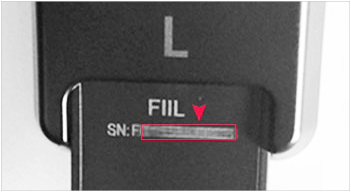
2.On the inner side of the cable.

3.On the bottom side of the outer box.
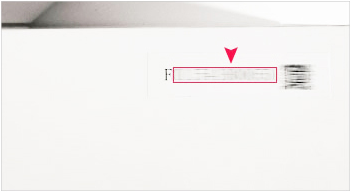
Q2
What is the common solution if the mobile phone connection via Bluetooth is normal but the app connection fails?
You can try following steps:
1. Shut off the FIIL+ app. 2. Ignore the Bluetooth devices the mobile phone previously connected. 3. Restart the mobile phone and the earphones before reconnecting. 4. Charge the earphones for one minute. 5. Uninstall and reinstall the app.
1. Shut off the FIIL+ app. 2. Ignore the Bluetooth devices the mobile phone previously connected. 3. Restart the mobile phone and the earphones before reconnecting. 4. Charge the earphones for one minute. 5. Uninstall and reinstall the app.
Q3
How long does the "one-click burn-in" in FIIL+ app take?
The burn-in process in FIIL+ can be divided into four phases. The burn-in volume in each phase is respectively at 25%, 50%, 65% and 80%. Therefore, please make sure that the mobile phone volume is kept at over 80% and the app will adjust the volume automatically in different phases. Every burn-in phase can be divided into five nodes, each of which might take 150 minutes. So the burn-in will take 50 hours in total.
Q4
Do I need to pick up music for burn-in?
No, you don't need to pick up and play music as pink noise has already been set in FIIL+.
Q5
Are there any items to be noted in burn-in?
The burn-in process will not affect the use of your mobile phone, but if you need to open other apps that might use the earphones, the burn-in process will be interrupted automatically. You will have to manually resume the burn-in process if you want. The duration of every burn-in shall not be too long, three hours recommended. During burn-in, you will have to disable the ANC active noise canceling and try to avoid listening to music in large volume before the burn-in is fully completed. It is recommended not to use the earphones for more than eight hours a day.
Q6
If I have already done 3000 minutes of burn-in, can I continue?
It is up to you.
Q7
What is the purpose of burn-in?
The burn-in is mainly a process of accelerating the aging of the earphone mechanical system. The vocal system of dynamic earphones generates sounds as the voice coil drives the vibrating diaphragm fixed at the earphone hanger. Theoretically speaking, the movement of the vibrating diaphragm is a piston (vertical) movement which requires relatively huge compliance of the edge. That is why we have to do the burn-in. The edge of the vibrating diaphragm of a new pair of earphones is relatively tight and highly elastic but less compliant, therefore, we have to burn in the earphones to stretch the edge and loosen it.
Other FAQs
Q1
Some functions of the earphones cannot be used on some Android phones, why?
There are many Android devices on the market and we cannot guarantee 100% compatibility of the earphones, but only compatibility to a majority of mainstream mobile phones. In addition, many manufacturers of Android mobile phones did not follow the official requirements of Android, which also leads to the existence of compatibility problems.
Q2
Why is there ground noises, current noises and rustling?
For electronic products, the SNR(Signal to Noise Ratio) is inevitable. It is just that the perception and endurance of noises may vary with people. Currently the quality of FIIL earphones is at normal level internationally. (Bluetooth transmits electronic data and slight current noises are normal. It is just that everyone may have different sensibility towards the sound and the volume).
Q3
When using the earphones, the music playing stops or changes to the speaker mode after three beeps are heard.
This is because that the A2DP of the mobile phone is switched to the SCO channel. As this is controlled by the mobile phone, it is suggested restoring the mobile phone settings or using other apps and changing the settings.
The SCO refers to the Bluetooth voice channel and is used for voice communication. Therefore, the sound quality refers to the voice quality. That is why there are three beeps (low, low and high) when connecting via the SCO. The A2DP refers to the Bluetooth music channel and is used to play music. Our earphones are slave devices serving the master devices (mobile phones). Therefore, the channel we are using is subject to the link initiated by mobile phone (either it is SCO or A2DP). We cannot select on our own but accept. After three beeps are heard, you will know that the system initiates the SCO connection and the earphones will respond accordingly. This has nothing to do with the earphones as it is impossible for the earphones not to respond to the connection initiated by the mobile phone system.
The SCO refers to the Bluetooth voice channel and is used for voice communication. Therefore, the sound quality refers to the voice quality. That is why there are three beeps (low, low and high) when connecting via the SCO. The A2DP refers to the Bluetooth music channel and is used to play music. Our earphones are slave devices serving the master devices (mobile phones). Therefore, the channel we are using is subject to the link initiated by mobile phone (either it is SCO or A2DP). We cannot select on our own but accept. After three beeps are heard, you will know that the system initiates the SCO connection and the earphones will respond accordingly. This has nothing to do with the earphones as it is impossible for the earphones not to respond to the connection initiated by the mobile phone system.